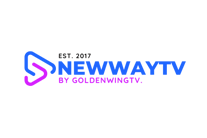NEWWAYTV IS NOW GOLDENWINGTV - use coupon code "WELCOME10" for 10% discount !
Android Devices
Step-by-step tutorial for installing IPTV Smarters Pro on your Android device
Our service is compatible with all applications that support Xtream Codes (Username, Password, and URL) as well as M3U playlist links, including popular apps such as TiviMate, XCIPTV, and Xtreme IPTV. However, for the best experience and optimal performance, we highly recommend using IPTV Smarters Pro.
Step 1: Open Playstore on your Android device and search for : "Downloader by AFTVnews"
Step 2: Once installed, open the Downloader and type in this link for IPTV SMARTERS PRO " https://troypoint.com/smarters " or this code for other apps such as TiviMate: " 250931 "
Step 3: The download should start automatically.
Step 4: Launch IPTV Smarters Pro
After installation, click "Open" to launch the app.
Accept the terms of use when prompted.
Step 5: Set Up IPTV Smarters Pro
On the app's home screen, click "Add New User".
Choose "Login with Xtream codes API".
Enter your USERNAME, PASSWORD & URL Provided.
Click "Add User" to proceed.
Step 6: Access Content
Select the user profile you created to access live TV, movies, and series.
Navigate through the categories to explore available content.
Or simply open this link on your Android device web browser:
https://iptvsmarterpro.app/smarters.apk
The app file will be downloaded automatically.
If you need further assistance please chat with us via Live Support.
NEWWAYTV ©
Your Source for Movies, Series, and Live TV since 2017.
Support
Contact
© NEWWAYTV 2025. Goldenwingtv Group.
All rights reserved.